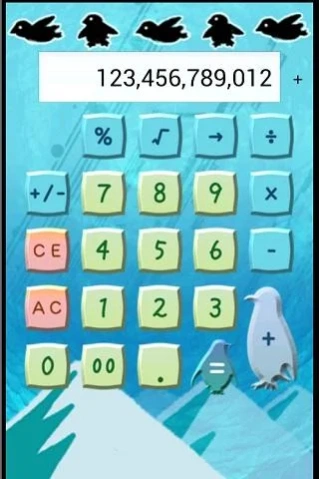ペンギン電卓EX 2.0
Continue to app
Paid Version
Publisher Description
ペンギン電卓EX - [Thanks to the 300,000 downloads in total! *] It is a penguin calculator with no ads x cute x full functionality. Penguin lovers must install! ?
[Thanks to the 300,000 downloads in total! *]
It is a penguin calculator with no ads x cute x full functionality.
No ads are displayed because it is a paid version.
There is also a free version (the free version shows ads),
If you want to use Penguin Calculator as a trial, first install the free version of Penguin Calculator.
Below are the features of this app.
・ Single digit erase function
・ There is a% button (consumption tax calculation is easy)
・ Equipped with AC and CE buttons
・ Can calculate up to 12 digits
・ Press and hold to copy the calculation result
・ Vibration on / off switching
★ No ads
Not just a cute penguin calculator,
Since it is a "penguin calculator with substantial functions",
If you are not satisfied with the current calculator, or if you like penguins, please install it.
We would be grateful if you could tell us in the reviews etc. if you have any desired features or requests.
* 300,000 downloads = total downloads of animal calculator series provided by NYpenguin on GooglePlay (Thank you!)
About ペンギン電卓EX
ペンギン電卓EX is a paid app for Android published in the System Maintenance list of apps, part of System Utilities.
The company that develops ペンギン電卓EX is NYpenguin. The latest version released by its developer is 2.0.
To install ペンギン電卓EX on your Android device, just click the green Continue To App button above to start the installation process. The app is listed on our website since 2020-03-08 and was downloaded 0 times. We have already checked if the download link is safe, however for your own protection we recommend that you scan the downloaded app with your antivirus. Your antivirus may detect the ペンギン電卓EX as malware as malware if the download link to nypenguin.penguincalcex is broken.
How to install ペンギン電卓EX on your Android device:
- Click on the Continue To App button on our website. This will redirect you to Google Play.
- Once the ペンギン電卓EX is shown in the Google Play listing of your Android device, you can start its download and installation. Tap on the Install button located below the search bar and to the right of the app icon.
- A pop-up window with the permissions required by ペンギン電卓EX will be shown. Click on Accept to continue the process.
- ペンギン電卓EX will be downloaded onto your device, displaying a progress. Once the download completes, the installation will start and you'll get a notification after the installation is finished.